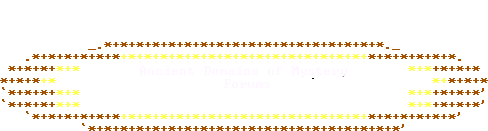
Ancient Domains Of Mystery, forum overview / ADOM / Massive Games
| Online users ( Unknown) |
| Application object not working properly at the moment, no clue who is online... * Numbers in parentheses are the number of minutes since the user last loaded a page. Logged-in users time out after 40 minutes (unless they manually log out), lurkers and anonymous posters after 20. |
 pernicion Registered user High Pernicion Last page view: 6226 days, 9 hours, 44 minutes and 39 seconds ago. |
Try this.. http://users.tpg.com.au/zonarium/ADOMHuge2.JPG Using ADOM-Sage, on win XP, you can set the screen size real high. Makes for massive and very hard dungeons. Try it and post results here, please. Thank you. The kobold cringes in pain |
||
|
kaos_war_monk Unregistered user |
post the other one dude...post it |
||
 pernicion Registered user High Pernicion Last page view: 6226 days, 9 hours, 44 minutes and 39 seconds ago. |
Or even bigger... http://users.tpg.com.au/zonarium/ADOMhuge.JPG You really need to get the screen resolution as big as you can. You may need at least 19" monitor. No Prize for the first to explore all of the small cave and then take a screen shot standing next to the stairs up and out, to show that you explored it all and can escape. I figure that'll be pretty hard. Good Luck. (No scumming, scum dogs!!) The kobold cringes in pain |
||
|
*cobaltofdoom* Registered user Last page view: 6823 days, 20 hours, 19 minutes and 35 seconds ago. |
that shouldnt be too hard with a barbarian or fighter... but shit how corupted would you get in the whole game? would Greater Vaults but THAT much bigger? or just look smaller on the whole what about trying to find the cute dog at the end? or those caverns that pop up like the level right b4 the cute dog? or the infinite dungeons.... trying to find the stairs for all of them dude i would so scum the whole game if it were like that.. though i guess the chances of getting surges and alot better items would be better |
||
|
*cobaltofdoom* Registered user Last page view: 6823 days, 20 hours, 19 minutes and 35 seconds ago. |
i would play the whole game like that if the corruptions was toned down. if you wanted a super hard game keep it but for the same dificulty ouch |
||
 pernicion Registered user High Pernicion Last page view: 6226 days, 9 hours, 44 minutes and 39 seconds ago. |
Yah. Vaults are HUGE Same percentage of dungeon as usual I ran into a greater undead vault in a 50 line game once. That was rather full on. I dread to think of it in a 100 or 120 line game. lots more chances of everything. The kobold cringes in pain |
||
 pernicion Registered user High Pernicion Last page view: 6226 days, 9 hours, 44 minutes and 39 seconds ago. |
I have finished the game twice, and come very close and third time, playing 50 line games. It is very possible. I good split between difficulty and suicide. Try it. I finished once in 1.0.0 and once in 1.1.1 As I said, both 50 line games. Just basic ending, close the gate and shit. No ultra stuff. [edit for speelinv] The kobold cringes in pain [Edited 1 time, last edit on 4/27/2005 at 22:10 (GMT -5) by pernicion] |
||
|
kaos_war_monk Unregistered user |
I'd like to see the casino shop. Getting that far may be rather difficult tho. |
||
 pernicion Registered user High Pernicion Last page view: 6226 days, 9 hours, 44 minutes and 39 seconds ago. |
**gargles in ecstasy..... Yeah, I didn't think of that. You rule Mr Monk. The kobold cringes in pain |
||
|
thedrin# Unregistered user |
I got to the puppy level vault on a 50 line screen before. It was no different in size, taking up the usual amount of space but a much smaller percentage of the overall level space. |
||
|
Warlord* Unregistered user |
I predict huge carrying problems after clearing a vault in a game like that :O |
||
|
tongHoAnh Registered user adoomed Last page view: 6630 days, 7 hours, 28 minutes and 36 seconds ago. |
I usually play on 50 lines mode. Mo difference, as far as vault size concerned. Large vault take up 25% screen, instead of 50%. The only bigger rooms i remember are the big room, the forest, the arena and the casino shop (oh yeah!) All non-predefined level are bigger as well, including, notably, the mazes. My RL dumpyard: http://www.geocities.com/ceruleannebula/index.html |
||
|
*cobaltofdoom* Registered user Last page view: 6823 days, 20 hours, 19 minutes and 35 seconds ago. |
how do you do the switch on this? ive managed a few ultras but this could be lots of fun (and aggravation!) hehehe.. oh! and can you keep the Hash symbol walls? ive always liked them alot more then the solid grey [Edited 1 time, last edit on 4/28/2005 at 08:39 (GMT -5) by *cobaltofdoom*] |
||
|
kaos_war_monk Unregistered user |
On WinXP you do it by right clicking either on the shortcut, the .exe file or the title bar when ADOM's running. Then edit the details on the font and layout tabs (if ADOM's running you have to apply and restart it). On the layout tab you define the number of lines to be drawn, I make the buffer and screen sizes the same. The font tab changes the size it draws the ascii characters and so changes the size and dimensions of the window once it's drawn on the screen. I think the default ADOM runs in 80 wide x 20 something high. Running the normal DOS ADOM on XP you can set the window up to 80 wide x 50 high IIRC. Using ADOM Sage I've got much bigger screens, up to 130x130 at 8x8 font. This is fun but finding starvation a real problem. Only started doing this the other day so am currently playing around to see what's best, 90x60 at 8x12 seems to be good. You can change the size to 80x50 on a W9x PC from the shortcut but I dunno if you can get it any bigger as yet. Happy hacking |
||
|
kaos_war_monk Unregistered user |
You can configure the way ADOMSage draws the dungeon so yeah you'd be able to keep the old skool #'s etc if you want. |
||
|
*cobaltofdoom* Registered user Last page view: 6823 days, 20 hours, 19 minutes and 35 seconds ago. |
hmmm im running MS dos version of adom on win xp... im not exactly sure what to change.. i changed the font and nothing happened and im d/l adom sage at the moment would apreciate more help |
||
|
Jan Erik Administrator Last page view: 7 hours, 37 minutes and 19 seconds ago. |
You can set the size of a DOS window by typing this command: mode con: cols=XXX lines=YYY For example mode con: cols=300 lines=300 ADOM has a built in limit though, so in order to play with realy big screens I guess you do need ADOM Sage or some such. Pluss "true" DOS mode only accept a handfull resolutions because it has to fit it all on one screen. The windowed version in windows (xp) can be set to just about anyting. Jan Erik Mydland HoF admin [Edited 1 time, last edit on 4/30/2005 at 05:48 (GMT -5) by Jan Erik] |
||
|
*cobaltofdoom* Registered user Last page view: 6823 days, 20 hours, 19 minutes and 35 seconds ago. |
argh. well i cant quite understand how to make adom sage work i extracted linux adom into the adom sage folder but when i click on adom sage it says it cant open adom. and where do i type in "mode con: cols=XXX lines=YYY For example mode con: cols=300 lines=300" ?? |
||
|
Morio Registered user Holy Champion of ADoM Last page view: 3901 days, 14 hours, 59 minutes and 30 seconds ago. |
As Jan said, you type it into a DOS window (the command prompt), just press start->run->cmd to get one open "I don't know what World War 3 will be fought with, but I know World War 4 with be fought with sticks and stones." - Albert Einstein |
||
|
*cobaltofdoom* Registered user Last page view: 6823 days, 20 hours, 19 minutes and 35 seconds ago. |
i havent really used dos since i was 13 lol ah for the days of my 386... thanks for the help though and adom alreaydy runs on 80 col and 30 lines right? |
||
|
kaos_war_monk Unregistered user |
for WinXP do this (you run it in a Window not full screen) - Download ADOM Sage for Windows 300K .MSI install file Run it, tell it to install into your existing install folder of ADOM 1.1.1 Leave the d/l linux option checked, just hit next through the install windows. I said yes to remove install files after extraction Now right click on the ADOM-Sage.exe, select Send To, then desktop, yes create short cut Right click on the desktop shortcut, select properties Click on the Layout tab. Change both Width entries to say 100. Change both Height entries to 60. You vary these numbers to change overall size of the window you'll play in. Still on the shotcut properties go to the Font tab. The default font size is usally 8x12. This means each text character is drawn 8 points wide and 12 high. Change this to vary the size and proportions of the text drawn on the screen. An 8x8 font gives you square text and you can set the window height and width the same and end up with a square window to play in. Change the same window's font to 8x12 and it'll be stretched in height as the text is taller than it is wide. Apply the settings and run ADOM-Sage from the desktop short cut. You should see the size on the resulting windwo immediatly. If you know what you're doing you can also edit these window properties from the Window title bar. If you don't just quit out of ADOM and change the settings in the desktop shortcut until you get the size and layout you like. All the predrawn maps do not change. So towns and predined dungeons don't change. It's only the randomly generated maps that will use the whole space. That's how I do it on my 2 PCs, good luck. |