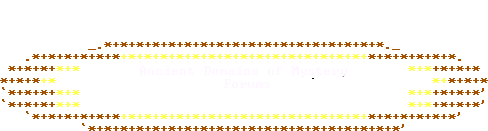
Ancient Domains Of Mystery, forum overview / ADOM / Bigger caves
| Online users ( Unknown) |
| Application object not working properly at the moment, no clue who is online... * Numbers in parentheses are the number of minutes since the user last loaded a page. Logged-in users time out after 40 minutes (unless they manually log out), lurkers and anonymous posters after 20. |
|
Archangel Registered user The Creator's servant Last page view: 7788 days, 18 hours, 12 minutes and 10 seconds ago. |
I finally bought a new computer.The old one had 15" screen, the new one has 19". When I started playing ADOM again it took me some time to notice it but after comparing it with my old machine I saw that the caves were much bigger. So... the game just got harder because of a new monitor. It's immensely harder e.g to find the down staircase in PC5. And the dwarftown was very roomy... Wait... I just noticed that it may not be the monitor. I don't have DOS in the new machine, only WinXP. Anyone pondered the same question? I hereby announce that I am more than willing to kill anyone who dares to cross my way |
||
|
Jan Erik Administrator Last page view: 91 days, 8 hours, 26 minutes and 59 seconds ago. |
Yeah, Windows XP is your problem. It's easy enogh to fix though. Create a shortcut to ADOM.EXE and make sure it opens it in Windowed mode. Then start ADOM and click on the icon in the upper left corner of the window and select "properties", then click the "setup" tab and change the size of the window (a height of 25 is the "nromal"). Then click ok, and choose the option to use these settings on all windwos with the same name. Now quit ADOM and edit the shortcut to open the game in Full screen mode instead (unless you prefeer to play in windowed mode that is). The next time you start ADOM it should have the propper size... If you find the colors are all wierd you can repear the first two steps abowe and go to the colors tab instead and fiddle with the palette there (or edit the regestry (the "HKEY_CURRENT_USER/Console" branch contain all the settings for the colosone (dos windows), such as palette, screen size, cursor size etc.) Then click OK and pick the option about using this settings for all windows with this name, and quit ADOM. Jan Erik Mydland HoF admin |